Are you looking for the perfect tools to enhance your social media content? Discover the top 10 tools that can elevate your social media presence. In this article, we’ll explore essential tools for social media pros, covering everything from graphic design to analytics.
These tools are designed to streamline your workflow and boost your online impact. Let’s dive into the best content creation tools for social media that can take your strategy to the next level.
1. Canva
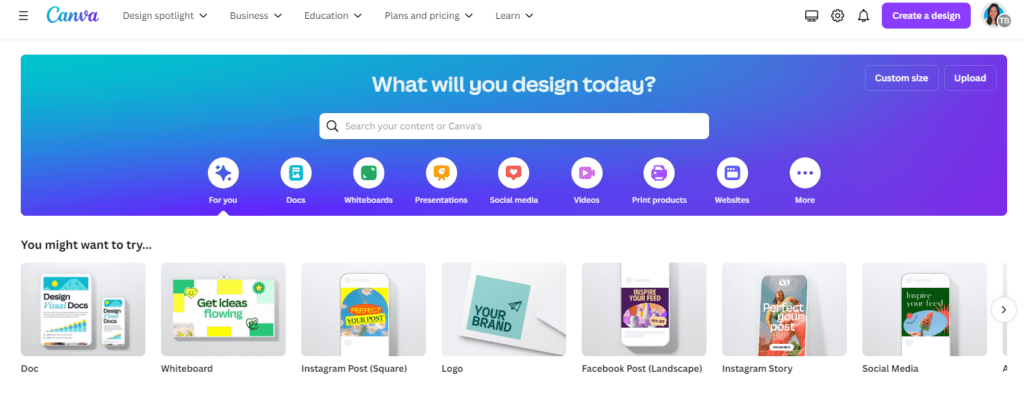
Canva is a versatile graphic design tool that caters to beginners and professionals, offering various features to meet diverse needs. Its intuitive, easy-to-use drag-and-drop interface simplifies the process of creating stunning visuals, whether you’re designing for social media, presentations, posters, or any other type of project.
With Canva, users can effortlessly customize templates, incorporate various design elements, and produce professional-quality graphics without extensive design experience. This tool’s accessibility and powerful capabilities make it a go-to choice for anyone looking to enhance their visual content.
Key Features
- Thousands of customizable templates
- Extensive library of images, icons, and fonts
- Collaboration tools for team projects
- Animation and video editing capabilities
- Brand kit to maintain consistent branding
Pricing
- Free plan with basic features
- Pro plan at $12.99 per month (or $119.99 per year)
- Enterprise plan with custom pricing for larger teams
2. Adobe Spark
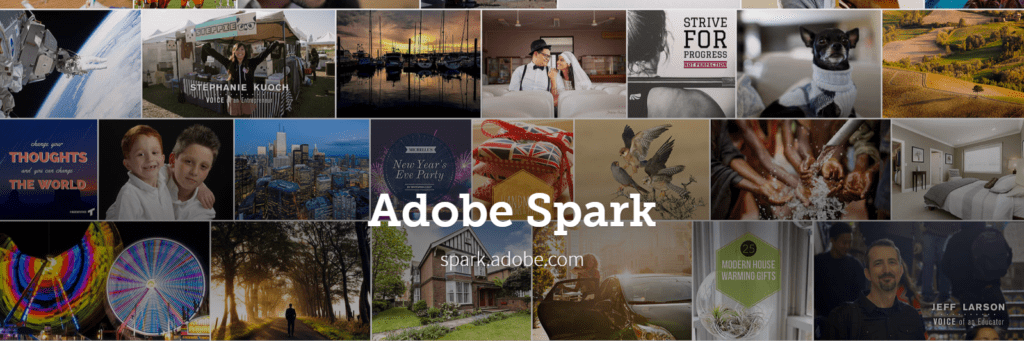
Adobe Spark is a powerful and versatile tool designed for creating social media graphics, web pages, and short videos, making it an essential resource for content creators and marketers. One of its standout features is its seamless integration with other Adobe products, such as Photoshop, Illustrator, and Lightroom, offering a cohesive and streamlined design experience for those already familiar with Adobe’s suite of tools.
This integration allows users to effortlessly import and enhance their work across different Adobe applications, maximizing efficiency and creativity. Adobe Spark’s user-friendly interface and professional-quality templates enable users to easily produce visually stunning content, whether for social media posts, marketing campaigns, or web presentations.
Key Features
- Professional-quality templates
- Access to Adobe Fonts and Adobe Stock
- Easy-to-use design tools for creating graphics, web pages, and video stories
- Integration with Adobe Creative Cloud
- Customizable branding options
Pricing
- Free plan with limited features
- Individual plan at $9.99 per month
- Team plan at $19.99 per month per user
3. Adobe Premiere Pro
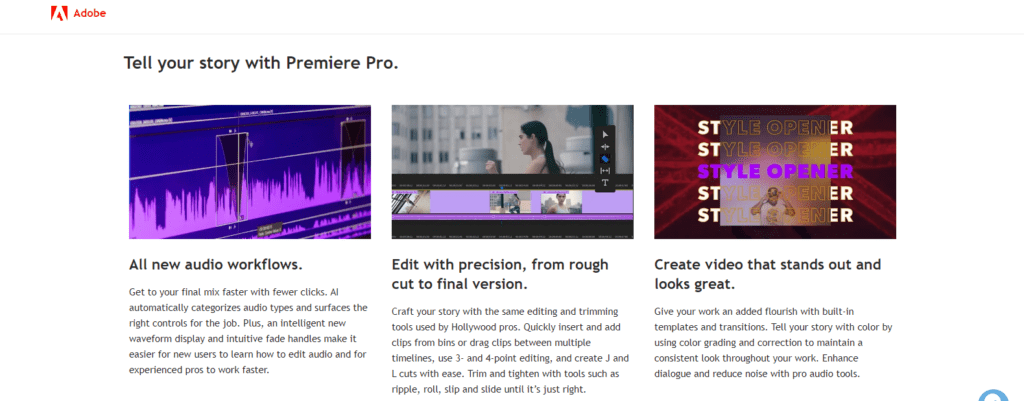
Adobe Premiere Pro is a leading video editing software renowned for its powerful features and widespread use by professionals across the globe. This industry-standard tool is celebrated for its robust capabilities that cater to a wide range of video production needs, from simple edits to complex post-production workflows.
Premiere Pro’s seamless integration with other Adobe Creative Cloud apps, such as After Effects, Photoshop, and Illustrator, offers a comprehensive and cohesive editing environment, allowing users to effortlessly incorporate graphics, animations, and effects into their projects.
Key Features
- Advanced video editing tools and effects
- Multi-camera editing
- Integration with Adobe After Effects, Photoshop, and other Creative Cloud apps
- Comprehensive color grading and correction tools
- Support for 4K, 8K, and VR formats
Pricing
- Single App plan at $20.99 per month
- All Apps plan (including all Adobe Creative Cloud apps) at $52.99 per month
4. Final Cut Pro
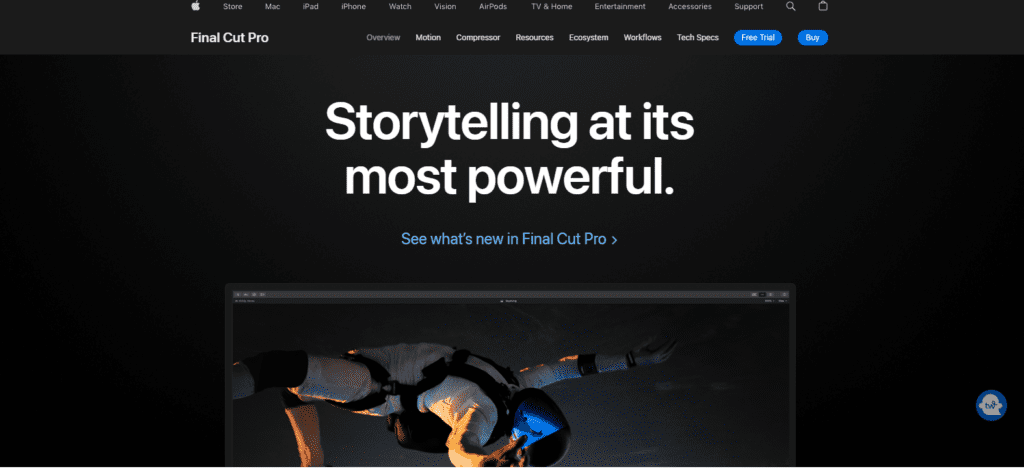
Final Cut Pro, developed by Apple, is a powerful video editing software that has garnered widespread acclaim and is favored by many professional editors around the world. This robust tool is known for its intuitive and user-friendly interface, which simplifies the editing process without compromising on advanced capabilities. Its magnetic timeline allows for seamless editing and arrangement of clips, making it easier to create polished, professional videos with precision and efficiency.
Final Cut Pro offers many advanced features, including sophisticated color grading tools, 360-degree video editing, and support for high-dynamic-range (HDR) content, ensuring that users can achieve the highest quality results. The software’s performance is optimized for Apple’s hardware, leveraging the Metal engine for faster rendering and playback, making it an excellent choice for handling complex projects and large files.
Key Features
- Magnetic timeline for intuitive editing
- Advanced color grading tools
- 360-degree video editing
- Motion graphics and special effects
- High-performance playback and rendering with Metal engine
Pricing
- One-time purchase at $299.99
5. Hootsuite
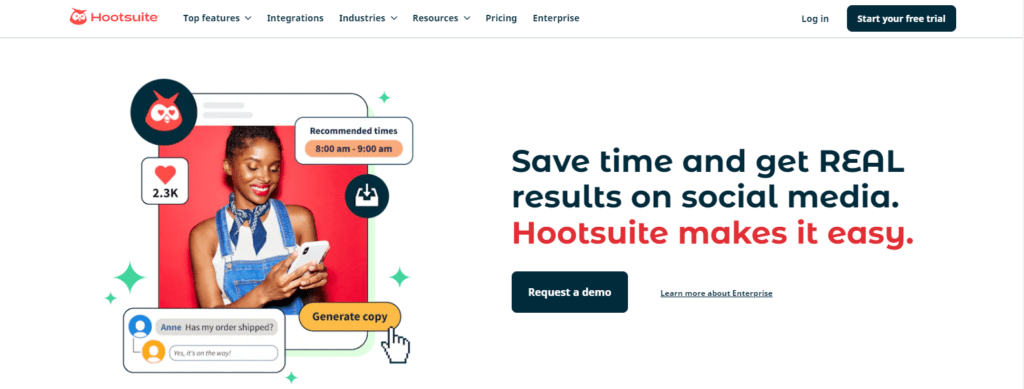
Hootsuite is a comprehensive social media management tool designed to streamline and enhance your social media strategy. It offers a wide range of features that allow users to efficiently schedule posts, monitor social media presence, and analyze performance across multiple platforms, all from a single, centralized dashboard. This makes it an ideal solution for managing all your social media activities in one place, whether you’re a solo entrepreneur, a marketing professional, or part of a larger team.
With Hootsuite, you can easily schedule posts in advance, ensuring a consistent and timely presence across various social media channels such as Facebook, Twitter, Instagram, and LinkedIn. The platform’s monitoring capabilities enable you to track mentions, keywords, and conversations in real-time, helping you stay engaged with your audience and respond promptly to any interactions.
Key Features
- Schedule and publish posts across multiple social media platforms
- Social media monitoring to track mentions and keywords
- Analytics and reporting tools to measure performance
- Team collaboration features
- Integration with over 150 apps and tools
Pricing
- Professional plan at $49 per month
- Team plan at $129 per month
- Business plan at $739 per month
- Custom pricing for enterprise solutions
6. Buffer
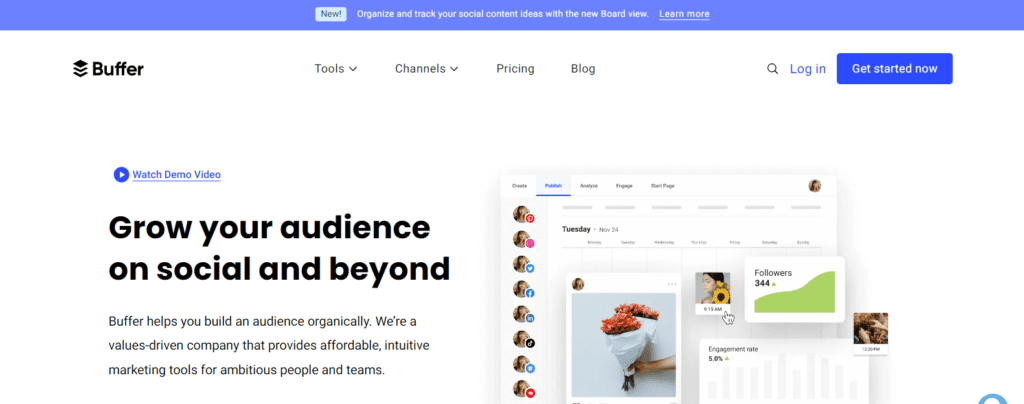
Buffer is a user-friendly social media management tool designed to streamline scheduling, performance analysis, and account management. Known for its clean interface and straightforward functionality, Buffer simplifies post-scheduling with an intuitive drag-and-drop calendar, allowing users to plan and queue content across multiple social media platforms, including Facebook, Twitter, Instagram, LinkedIn, and Pinterest.
Buffer’s robust analytics provide insights into key metrics such as engagement rates, reach, and follower growth, helping users refine their social media strategies. The platform supports team collaboration, enabling multiple users to contribute, review, and provide feedback on content, ensuring a cohesive and effective social media presence.
Key Features
- Easy scheduling and publishing of posts
- Comprehensive analytics to track performance and engagement
- Customizable scheduling patterns
- Team collaboration tools
- Integrations with major social media platforms and third-party apps
Pricing
- Free plan with basic features
- Essentials plan at $6 per month per social channel
- Team plan at $12 per month per social channel
- Agency plan at $120 per month for 10 social channels
7. Sprout Social
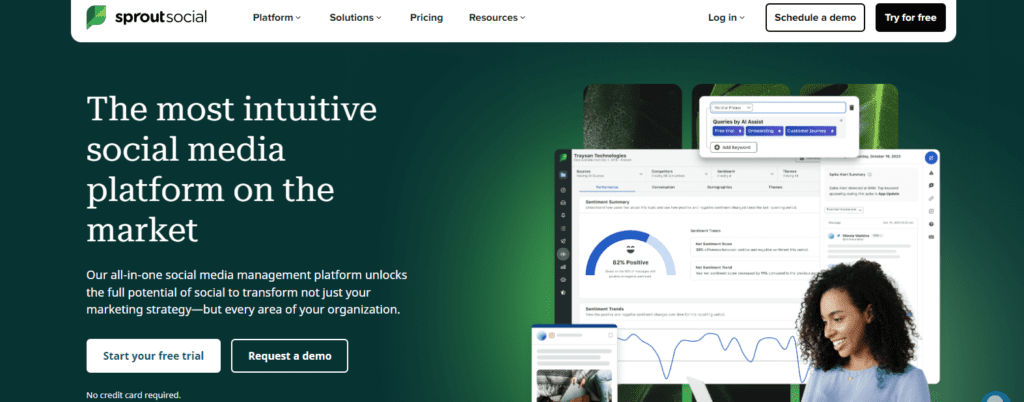
Sprout Social is an all-in-one social media management platform designed to help businesses and individuals effectively manage their social media presence. It stands out for its powerful analytics and reporting tools, which provide deep insights into your social media performance. These tools enable you to understand your audience better, measure the effectiveness of your campaigns, and continuously optimize your social media strategy.
Sprout Social’s analytics capabilities are comprehensive, offering detailed reports on various metrics such as engagement, reach, and follower growth across multiple social media platforms, including Facebook, Twitter, Instagram, LinkedIn, and Pinterest. These insights allow you to track the performance of your content, identify trends, and make data-driven decisions to improve your social media efforts.
Key Features
- Comprehensive social media analytics and reporting
- Customizable and exportable reports
- Audience demographic insights
- Social listening tools to monitor brand mentions and trends
- Integration with multiple social media platforms
Pricing
- Standard plan at $249 per month
- Professional plan at $399 per month
- Advanced plan at $499 per month
- Custom pricing for enterprise solutions
8. Google Analytics
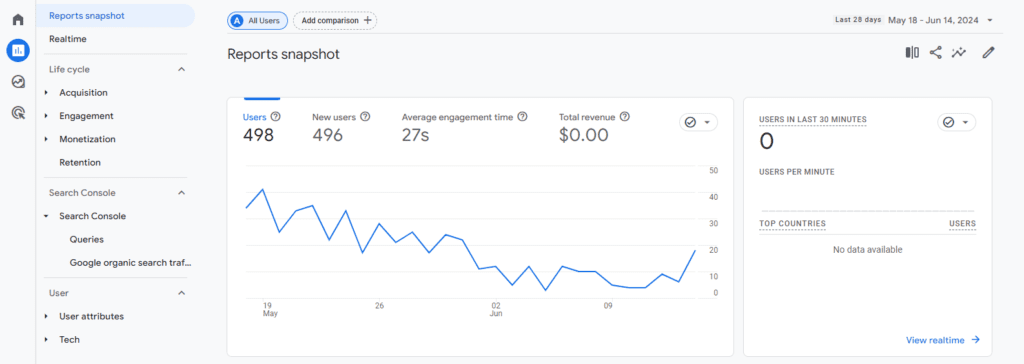
Google Analytics is a widely used tool that provides detailed insights into website traffic and user behavior. It offers a comprehensive analysis of metrics like page views, bounce rates, session durations, and conversion rates, giving you a clear picture of your website’s performance.
While primarily known for website analytics, Google Analytics can also track social media performance by integrating with your social media accounts. This integration helps you understand how social media activities drive traffic to your website and which platforms and content types generate the most engagement.
Key Features
- In-depth website and social media traffic analysis
- Audience segmentation and behavior tracking
- Real-time reporting
- Customizable dashboards and reports
- Integration with Google Ads and other Google services
Pricing
- Free plan with essential features
- Google Analytics 360 with advanced features at $150,000 per year
9. Later
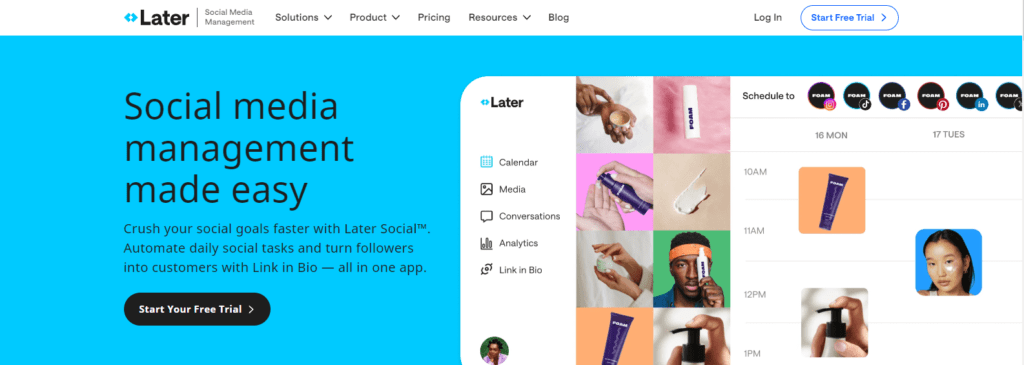
Later is a popular content scheduling tool designed for visual platforms like Instagram, as well as Facebook, Twitter, and Pinterest. It features a user-friendly interface and powerful tools for planning and scheduling your social media content.
One of Later’s standout features is its visual content calendar, which allows you to drag and drop posts to arrange your schedule easily. This makes it simple to maintain a consistent and visually appealing feed. You can also schedule Instagram Stories and videos, providing flexibility in your content planning.
Key Features
- Visual content calendar for easy scheduling
- Drag-and-drop functionality for organizing posts
- Instagram Stories and video scheduling
- Analytics to track engagement and performance
- Media library to store and organize your images and videos
Pricing
- Free plan with basic features
- Starter plan at $18 per month
- Growth plan at $40 per month
- Advanced plan at $80 per month
10. CoSchedule
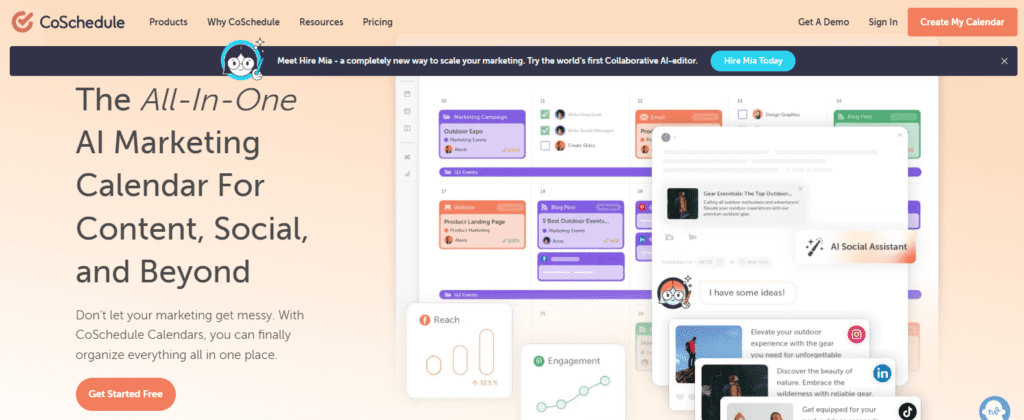
CoSchedule is a comprehensive marketing management tool with a powerful content scheduler, making it an indispensable resource for marketers and social media managers. This versatile platform helps you plan, organize, and execute your social media strategy precisely, ensuring a consistent posting schedule across all your channels.
One of CoSchedule’s primary strengths is its integrated marketing calendar, which provides a clear and organized view of all your marketing activities. This calendar allows you to schedule and manage your social media posts, blog content, email campaigns, and other marketing tasks in one place. By centralizing your content planning, CoSchedule ensures that your team stays aligned and that your marketing efforts are coordinated effectively.
Key Features
- Integrated marketing calendar for scheduling posts
- Social media automation to save time
- Team collaboration tools for efficient workflow
- Analytics to measure the effectiveness of your campaigns
- Content organizer to manage all your marketing assets
Pricing
- Marketing Calendar plan at $29 per month
- Marketing Suite with custom pricing based on business needs

Conclusion
Using the right tools can make a significant difference in your social media strategy. The ten tools we’ve explored—ranging from graphic design and video editing to social media management, analytics, and content scheduling—provide a comprehensive toolkit to enhance your content creation process. Whether you’re looking to create eye-catching visuals, streamline your posting schedule, or gain insights into your audience’s behavior, these tools can help you achieve your goals more efficiently.
Give these tools a try and see which ones best suit your needs. By integrating them into your workflow, you can elevate your social media presence and stay ahead of the competition. Elevate your social media strategy with these top content creation tools for social media pros, and watch your online impact grow.








